728x90
반응형
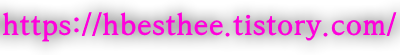
개요
"Certbot"을 이용하여 Let’s Encrypt에서 최초 SSL 인증서를 발급 받을 때(계정을 만들 때) 이메일 주소를 제공한 경우, 인증서가 갱신될 때 만료 통지를 자동으로 보냅니다. 만료 이메일은 SSL 인증서가 만료되기 20일 전에 발송하고, 통지는 만료되기 10일과 1일 전에 각각 발송합니다.
만료 메일 주소 변경
여러 이유로, 만료 메일을 받을 이메일을 변경해야할 수도 있는데, 그럴 경우에 다음과 같이 이메일 주소를 변경할 수 있습니다.
certbot update_account --email yourname@example.com
"certbot/certbot" 도커를 이용할 경우에는 다음가 같이 만료 이메일 주소를 변경할 수 있습니다.
docker run -it --rm --name certbot \
-v '/home/letsencrypt:/etc/letsencrypt' \
-v '/home/letsencrypt/lib:/var/lib/letsencrypt' \
certbot/certbot update_account --email "yourname@example.com" \
--server https://acme-v02.api.letsencrypt.org/directory
다음은 도커를 이용하여 이메일 주소를 변경한 예시 입니다.
root@mydomain-99578:/home/letsencrypt# docker run -it --rm --name certbot \
> -v '/home/letsencrypt:/etc/letsencrypt' \
> -v '/home/letsencrypt/lib:/var/lib/letsencrypt' \
> certbot/certbot update_account --email "yourname@example.com" \
> --server https://acme-v02.api.letsencrypt.org/directory
Saving debug log to /var/log/letsencrypt/letsencrypt.log
- - - - - - - - - - - - - - - - - - - - - - - - - - - - - - - - - - - - - - - -
Would you be willing, once your first certificate is successfully issued, to
share your email address with the Electronic Frontier Foundation, a founding
partner of the Let's Encrypt project and the non-profit organization that
develops Certbot? We'd like to send you email about our work encrypting the web,
EFF news, campaigns, and ways to support digital freedom.
- - - - - - - - - - - - - - - - - - - - - - - - - - - - - - - - - - - - - - - -
(Y)es/(N)o: y
Your e-mail address was updated to yourname@example.com.
참고자료
'프로그래밍 > 웹 관련' 카테고리의 다른 글
| [javascript] 배열을 모두 비우는 방법 (0) | 2024.06.12 |
|---|---|
| [js] vite - "Two output files share the same path" 오류 문제 (0) | 2024.06.11 |
| [javascript] 날짜 문자열 만들기 (0) | 2022.08.02 |
| 자바스크립트 코드 최적화 문제 #1 (0) | 2022.02.24 |
| Mixed content 문제 해결 방법 (0) | 2021.10.20 |