Visual Studio Code를 사용하면서, 계속 유용하게 사용하고 있는 확장 프로그램들을 정리하여 보았습니다.
vscode-icons
- Icons for Visual Studio Code
- 파일 트리의 아이콘을 확장자에 맞게 바꾸어 주어, 아이콘만 봐도 어떤 파일인지 바로 알 수 있습니다.
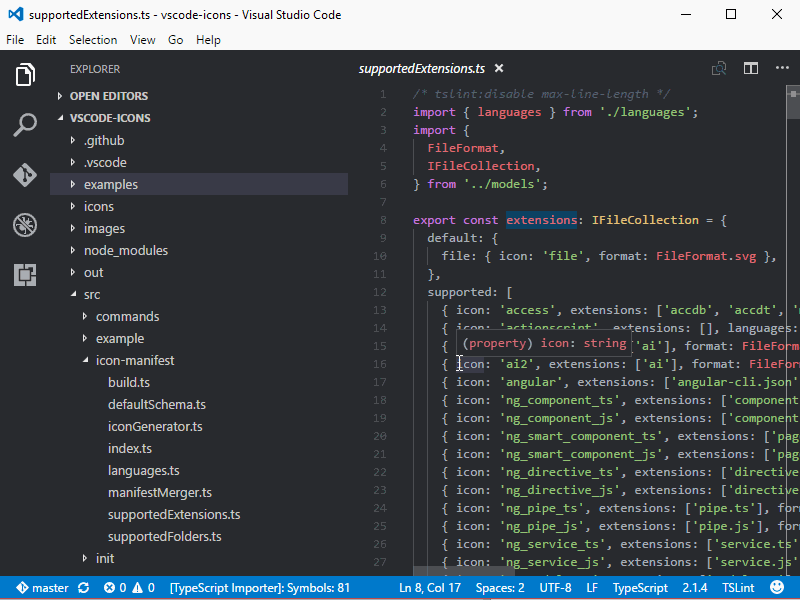
indent-rainbow
- Makes indentation easier to read
- Python 개발자에게는 필수 확장이 아닐런지?
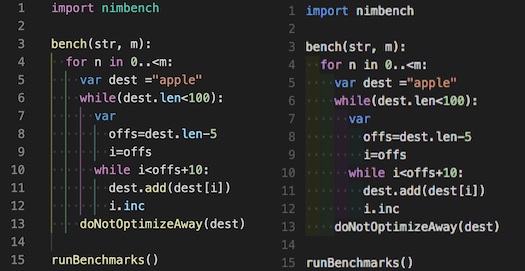
Active File In StatusBar
- Add statusbar entry to show path for currently active file.
- VS code에서 열려 있는 파일에 대한 전체 경로의 확인이 필요할 때 매우 유용합니다.

Bracket Pair Colorizer
- A customizable extension for colorizing matching brackets
Debugger for Chrome
- VSCode에서 js를 직접 크롬과 연동하여 디버깅 가능
HTML CSS Support
- HTML id and class attribute completion for Visual Studio Code.
Color Highlight
- Highlight web colors in your editor
참고 자료
- "웹 개발 시 유용한 VSCode Extension":https://jetalog.net/70
- "VS Code 확장 기능(Extensions)":https://jcon.tistory.com/91
728x90
반응형
'프로그래밍' 카테고리의 다른 글
| [AutoHotKey] 단축키 키보드 에뮬레이션 문제점에 관하여 (Send, ControlSend) (0) | 2021.08.10 |
|---|---|
| [AutoHotKey] Visual Studio Code에서 "execute bin not found" 오류 해결 방법 (0) | 2021.06.23 |
| [git] 윈도우 환경에서 실행권한이 있는 쉘 스크립트를 추가하는 방법 (0) | 2020.12.01 |
| [nodejs] Buffer.toString()에서 지원하는 인코딩 (0) | 2020.08.04 |
| [python] AttributeError module has no attribute (0) | 2020.06.17 |